Many people receive the prompt "Do you want to save this file?" or "Save Target As" when clicking on a Internet TV station or media stream
using an .ASX file. An ASX file is just a playlist linking to other media files.
The following steps will help resolve the issue in Windows Media Player.
- Open Media Player. It is usually found on the Start > Programs >
Accessories > Entertainment menu.
- On the toolbar, click Tools > Options.
NOTE: If the standard toolbar is hidden, you can often right click on the top toolbar to reach the Tools and Options.
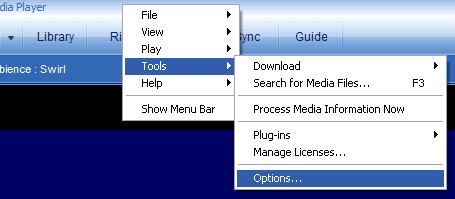
- Once in Options, click on the File Types tab.
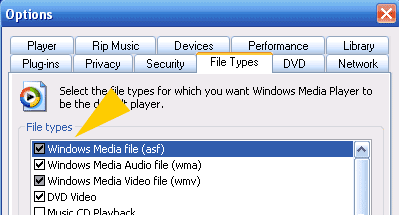
- If the option Windows Media File (asf) has a gray box with a checkmark in it like the image shown above or is not checked at all, this is the issue.
- Simply click on the check box next to this option until you have a white box with a checkmark in it.